
Subscription includes
Hide Add to Cart and Price for WooCommerce is a simple solution for store owners who want to show their products without allowing purchases. It helps you turn your online shop into a catalog by hiding prices and the add to cart button. This is ideal if you want customers to browse your products without seeing prices or placing orders. You can also choose to show prices while keeping the add to cart option hidden, depending on your business needs.
The extension lets you hide prices and cart buttons for selected products, categories, or specific users like guests, logged-in customers, or user roles. You can display custom text in place of the price and add a custom button that links to any page, such as a contact form. There’s also an option to set date ranges, so you can control when prices and cart buttons are hidden or visible.
Set up multiple custom rules to hide product prices and the add to cart button based on user roles, guest status, or customer type. You can apply these rules to specific products, categories, or even your entire store, giving you complete control and flexibility.
For each rule, select the relevant products or categories, replace the price with custom text, and swap the add to cart button with a link or form of your choice. This makes it simple to manage visibility settings across your store without repetitive manual updates.
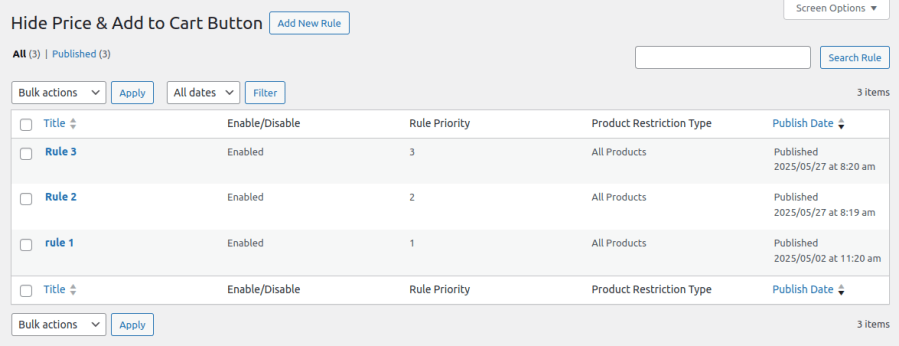
With Hide Add to Cart and Price, you can hide product prices and the add to cart button for selected products based on user roles. This WooCommerce catalog mode extension lets you apply settings in bulk, choose multiple products or categories, and customize visibility rules to control how different types of users interact with your store.
For example, you can show prices only to wholesale customers or logged-in users while hiding them from guests. The extension gives you full control and makes it simple to manage product visibility across your entire store.
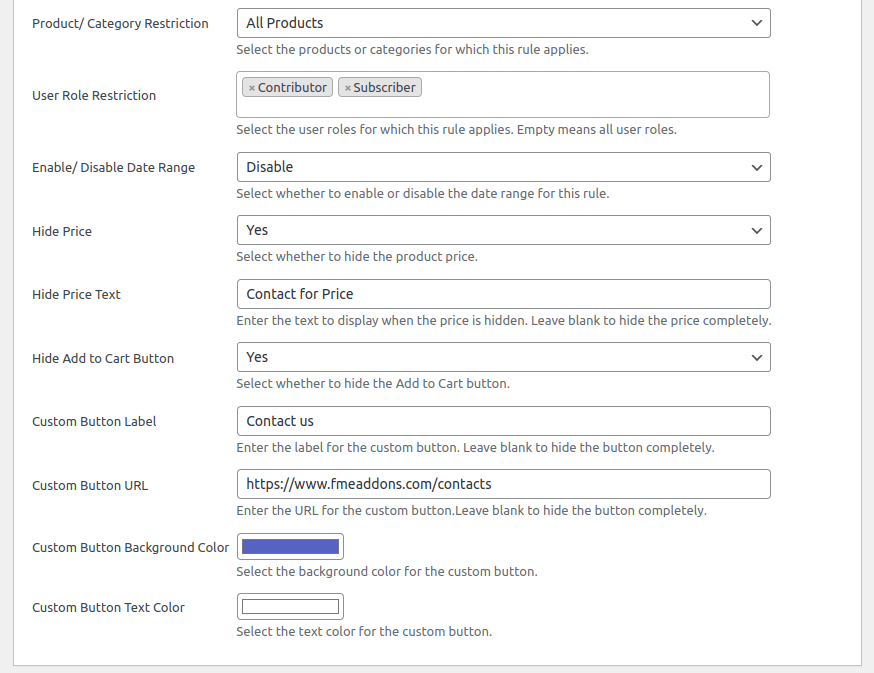
Swap out product prices with custom messages that suit your store’s needs. Instead of displaying the actual price, you can show helpful text such as “Price Not Available,” “Not for Sale in Your Region,” or “Contact for Price Inquiry.” These messages help guide users, prompt action, or communicate product availability and purchasing conditions.
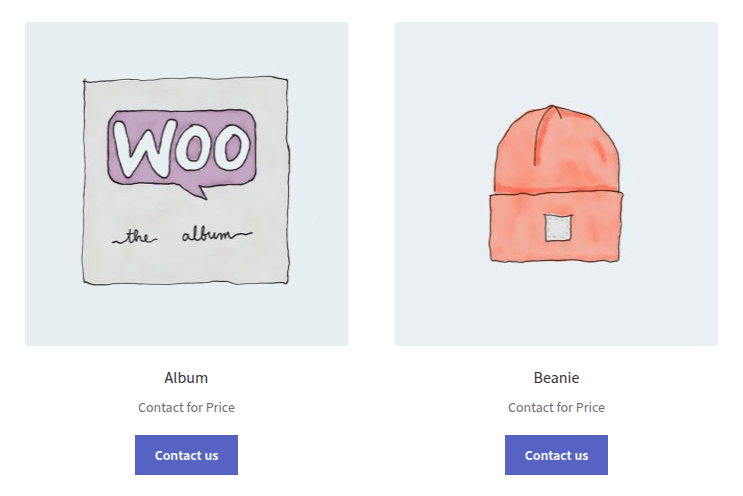
Replace the default add to cart button with a custom button that links to any page, such as a contact form or product inquiry page. You can customize the button label and URL to guide users through a more personalized journey.
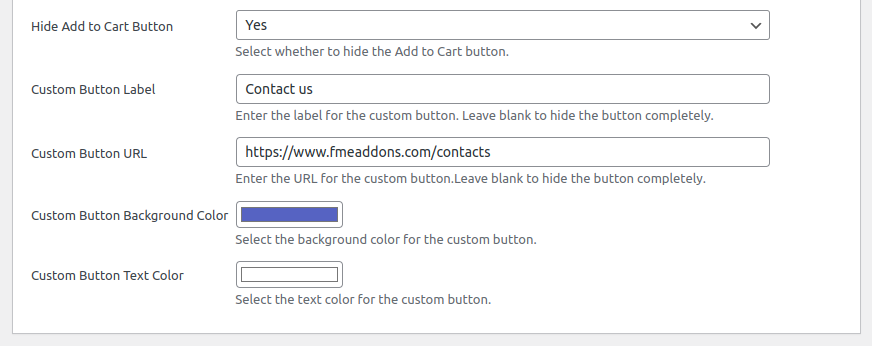
With the Hide Add to Cart and Price extension, you can control price visibility based on the customer’s country. This ensures that only users from your target regions can see prices, enquire, and complete purchases. By limiting access this way, you can improve conversions, streamline order management, and reduce unwanted or spam traffic to your store.
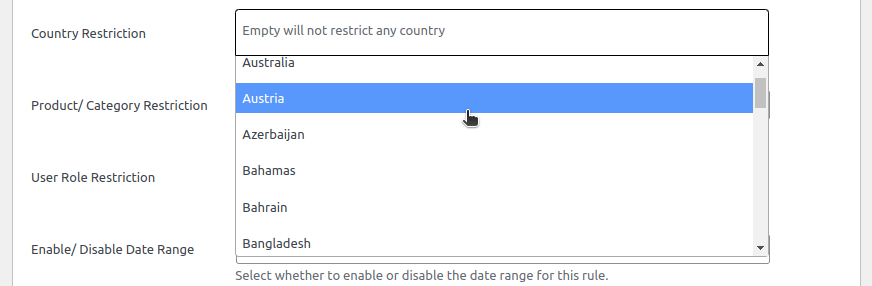
Set custom date ranges to hide prices and the add-to-cart button during promotions, product launches, or special events. This feature lets you control exactly when prices and purchase options are visible, helping you manage your store’s offerings with precision.
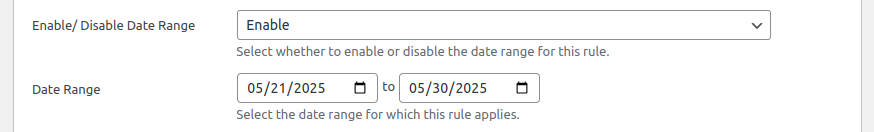
Yes, you can create multiple custom rules to hide prices and the add to cart button based on user roles, guest status, or customer type. You can apply these rules to specific products, categories, or your entire store for complete control.
Absolutely. You can swap product prices with custom messages like “Price Not Available,” “Contact for Price Inquiry,” or any other text that suits your store’s needs to guide or inform users.
Yes, the extension lets you replace the default add to cart button with a custom button or link. This can direct customers to any page such as a contact form or product inquiry page, helping you create a personalized user experience.
Yes, you can restrict price and add to cart visibility based on the customer’s country. This ensures only your target markets see prices and can make purchases, helping reduce unwanted traffic and improve conversions.
Yes, you can set custom date ranges to hide prices and the add to cart button during special events, promotions, or product launches, giving you full control over when these elements are visible.
Yes, the extension supports bulk settings. You can select multiple products or entire categories to apply your hide price and add to cart rules efficiently, without managing them one by one.